Ergodox EZ and Dvorak: A typing odyssey
The Problem
Some time ago, my left wrist began to hurt.
I’ve been programming for years now, so I assumed this was inevitable.
It seemed to stem from the many sideways movements my pinky needed to make to hit Shift, Control, Tab, and Escape (yes, I remapped Caps Lock; all hail vim).
Qwerty also puts more work on the left hand in general.
I stand at my desk all day while working, so my hands hover over the board with only my fingertips making contact. This eliminates the strain you get from the flexion and extension caused by resting your wrists on the desk, a nice perk of standing. However, there were adjustments I could still make. I moved the board farther away from my body, and put the right side on a book to create an incline for my left hand. This bit of supination allowed that hand to remain in a more natural position, which did ease the pain somewhat.
My manager offered some recommendations he found on Hacker News such as exercising my wrists with a spinner and doing daily stretches. After incorporating all these remedies into my workflow, the dull ache persisted. I decided to initiate the nuclear option.
Enter Ergodox EZ
I’m a big fan of mechanical keyboards; you just can’t beat that tactile bump from the switch (Cherry MX Browns are my favorite). There are a few in my collection these days, and I enjoy discovering new, innovative designs. I had been drooling over the idea of a customizable split keyboard for some time, even before the wrist pain. Finally, the time had come where I felt I couldn’t wait any longer.
Of all the options available today, the Ergodox EZ seems to be the best split mechanical keyboard with the smallest barrier of entry (you don’t have to build it yourself). The ergonomics gained with this board are incredible. The two separate sides sit underneath your hands, wherever that may be. The optional tilt kit accomodates the natural angle of your wrists. The keys are in staggered, linear columns. This takes some getting used to but feels great once you do (I now disdain using the laptop). Why are not all keyboards ortholinear? Each thumb has its own group of keys, which lets you transfer work away from those tired pinkies.
And the best part? Each key on the board can be programmed to do whatever you want! This brings ultimate customizability. But be prepared to make constant changes for a long time. I spent a solid five weeks in flux before mostly settling on my current layout. This is made possible by how easy it is to change the config with the GUI web app.
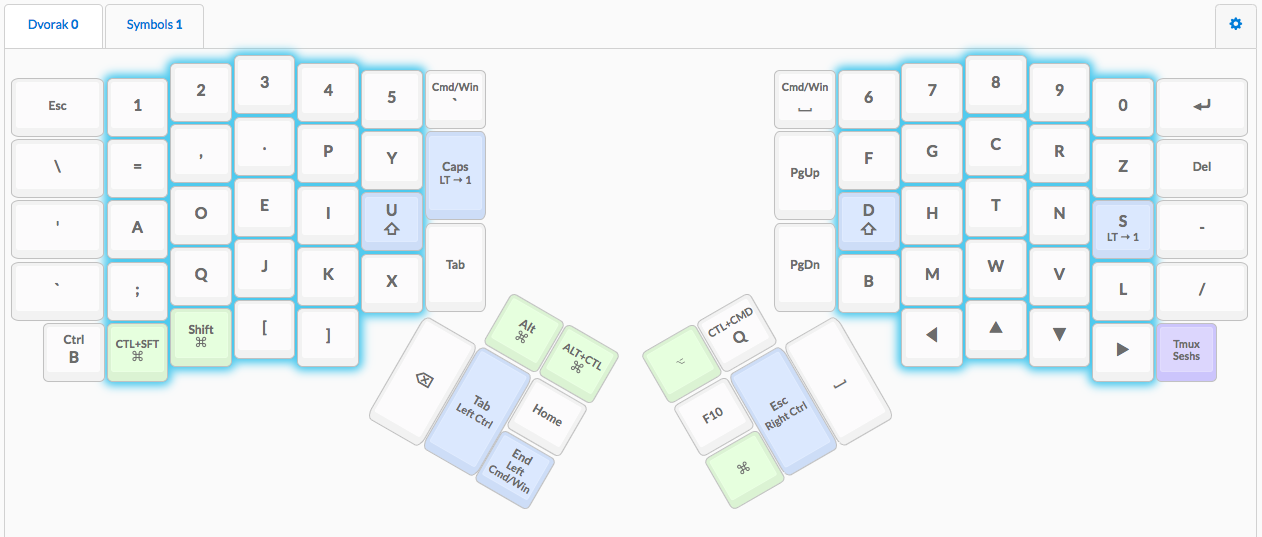
You can set up to 32 layers, which means at the push of a button all the keys will change to whatever you’ve set for that layer. You can also give layers their own backlight color or change it for individual keys. Options exist to have a single key perform a combination of keypresses or do one thing with a single press and another when held down. I’m only using two layers currently, one for main and the other to hold all the common symbols used for coding. I can switch between letters and symbols without leaving the home row. 😮
Keep in mind, this level of customizability combined with the linear columns is a drastic change. Most reviews I read said it took the typist a month to recover. Therefore, before throwing my old CoolerMaster into storage, I benchmarked my typing speed at an average of 80 words per minute. After switching to the Ergodox, my speed plummeted to 35 WPM. Ouch. I was gonna need some practice.
Enter Dvorak
The board had essentially broken me so that I may be rebuilt better, faster, and healthier. I felt that my life-long friend Qwerty was holding me back from greatness, and I became intrigued by the idea of alternative layouts. Qwerty is after all an outdated typing method created for a use case long since deprecated. There must be layouts designed for better ease of use and increased typing speed. I mostly had nothing to lose at this point by picking up something new. If ever there was time to start from scratch, it was now.
I came across many alternatives in my research, but the most popular layouts appeared to be Dvorak, Colemak, and Workman. Dvorak appealed to me the most because it was created as a ground-up rethinking of a better way to type. The other two were geared more toward making Qwerty better as they keep a lot of the same keys, including that awful bottom left row ZXCV (for strategic shortcuting purposes). I specifically wanted to get away from that since it added strain to my wrist, and I was now able to move Control wherever I wanted. 😎
Based on occurrences in words of the English dictionary, Dvorak moves the most commonly used letters to the home row, less used letters to the top row, and least used letters to the bottom. Punctuation and vowels are on the left side with most consonants on the right. This allows for more hand alternation (right, left, right, left), and actually gives the right hand more work to do; a plus for my predicament! Combined with lower finger travel, this layout seemed like a great way to put less strain on my phalanges. I did a quick learning tutorial before jumping over to Dvorak cold turkey. Queue rock bottom:
My WPM belly flopped to 17.It was at this point when I realized this was no longer a game. For the next week or two I seriously second guessed my decision. It was incredibly demoralizing to no longer be able to do something that I used to be good at. In fact, now it was painful (figuratively). I was surrounded by a feeling of helplessness very similar to the way I remember feeling when I first started programming. I was a total noob again, and that’s not a great feeling when you know the happiness of being experienced. On top of this, I use Vim which meant my 133t skills were crippled while editing text. Vim was built for Qwerty, so I had to regain muscle memory for its keyboard navigation. I knew I would get better as long as I continued. I knew this was the path I wanted to go down, and as hard as it would be to continue, giving up now would be even worse. I pressed on, wary.
I got morale boosts for each new 10 WPM I gained. I quickly reached 20 WPM, and the next week I was at 30. Soon those rare peaks of 40 became the norm and I never dipped below them. When I began to regularly hit 50 WPM, my fingers felt reborn. Conversing digitally was no longer an exercise in frustration. That’s when I sensed that I had finally climbed the mountain I had built for myself. The view was pretty nice.
Final Summation
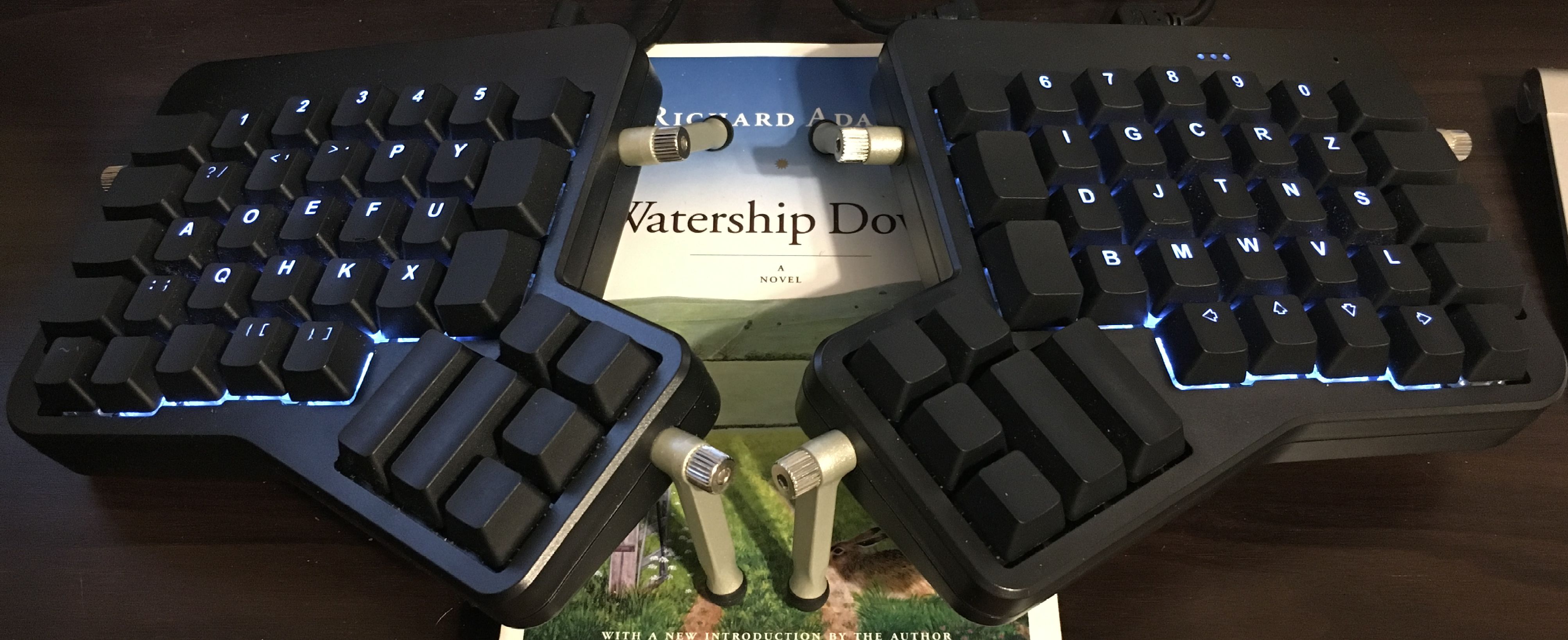
This is where I am now. The Ergodox gives me the freedom to do whatever I want, and Dvorak lets me do it while riding on a finger cloud.
Dvorak is far superior to Qwerty, but it’s not without its warts.
I swapped U with I, L with Z, and ' with =.
The big WTF of Dvorak seems to be the placement of I/U. I don’t understand why a vowel used far less than the other would be in the home row.
My modified layout is more comfortable and allows me to breeze through words with very little finger movement.
If you, dear reader, were ever to try out Dvorak, I recommend making the I/U swap from the beginning.
I also highly recommend the Ergodox EZ. It’s an amazing tool that will allow your interactions with the computer to be far more pleasant. Just be aware that you will become dependent on this keyboard, and the absence of ortholinearity will be a loathsome thought. The tilt kit is great but wasn’t quite long enough for me, so I gave it a boost with Watership Down. Love those rabbits.
What a journey! It was quite painful. I broke down and purged my typing ego and was able to rebuild myself into something better. I expect to get back to 80 WPM one day. But this time, once I’m there, it will be painless.